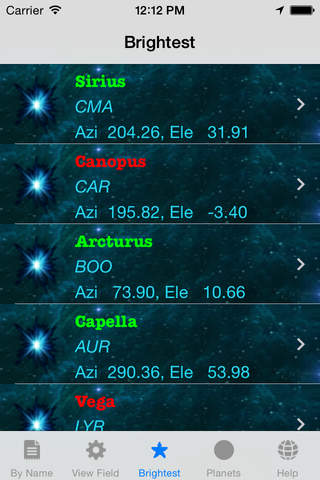Finder Scope app for iPhone and iPad
Developer: Sudhir Chandekar
First release : 12 Oct 2014
App size: 4.32 Mb
This application aims at simplifying locating Celestial Objects (Stars, Planets) using a Telescope. This application bestows the benefits of Computerized Telescopes to Manual Ones except obviously the Motorized Drive. This application can be enjoyed by users of all ages and will help develop interest in astronomy by simplifying process of hunting the Celestial Objects of interest. This application is aimed at providing a simplified interface where user can quickly search the desired Celestial Object. Once found, the user will be able to visualize the coordinates (Azimuth - Angle w.r.t North, Elevation - angle w.r.t Ground) of the Object in a user friendly compass view. The compass view guides the user to orient the iOS device, so that it points to the Celestial Object length wise. Once the iOS device is correctly oriented, the user can orient the Telescope parallel to the device, so the telescope now points in the direction of the Celestial Object. User can then use lower magnification eye-pieces to first to confirm the presence of object and then subsequently refine the magnification for closer observation. The application also provides a specialized view which displays the approximate view of the Object and its surroundings for a selected magnification.
This application is different and unique since it provides coordinates as well as approximate orientation, so a larger variety of Telescopes can be conveniently used. Larger Dobsonian Telescopes without Elevation Readout also benefit from this application since the iOS device orientation itself can be used to adjust the Elevation Angle.
This application expects the user to have minimum familiarity with some astronomical/optical terms and ability to use a telescope/binocular. This application needs GPS signal for locating North and obtaining the Latitude and Longitude of current location for computation. The accuracy of the calculated coordinates depends upon the inherent accuracy of the iOS device, its surroundings and availability of the GPS signal.